
12 Important Customer Service Skills in 2024
Excellent customer service has always been, and always will be, essential for any company's success. Here are the 12 most important customer service skills.
Read nowOver the last few days, we’ve made several small updates to the Helpmonks interface. Now, we’ve also added the ability to navigate quickly through your messages.
Quickly navigate between messages
Many of our customers requested that we make navigation between messages easier. With today’s update you will now see a “previous” and “next” navigation in the top bar. Using these buttons you can navigate through your listed emails in the order they’re shown.
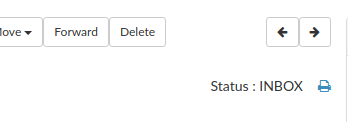
Further interface updates
In addition to the new navigation options, we’ve also overhauled the compose and reply view.
The next time you log into Helpmonks you will find a cleaner and lighter look for composing or replying to messages. The Cc and Bcc fields are now hidden by default and we’ve done away with unnecessary borders and lines, resulting in much cleaner look with less distraction.
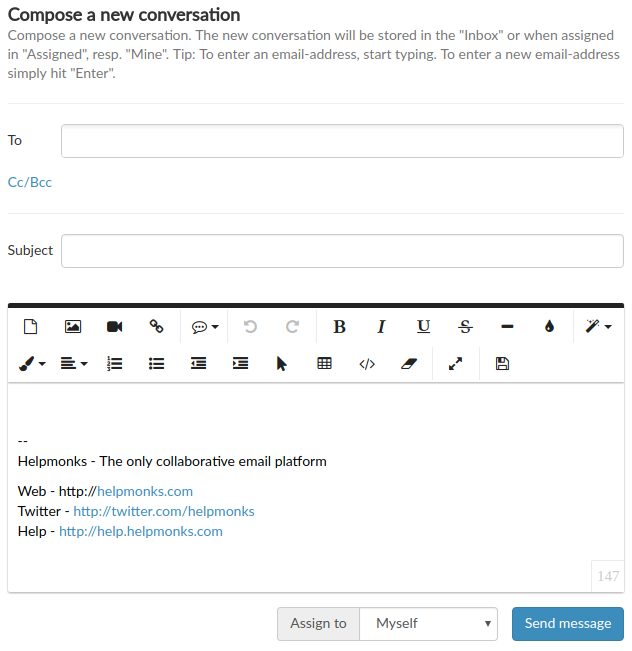
Additionally, we’ve enhanced other parts of the Helpmonks interface, including the addition of line breaks in the label explorer or ensuring that the information shown on the user panels are not overflowing. All in all, you should see small interface improvements all over Helpmonks.
Of course, we also adjusted our responsive layout so that you have the same clean look when you are on the go.
Helpmonks is the solution for your team email overflow
Helpmonks is the team email collaboration platform that helps you to get your work done faster and better. Check it out at https://helpmonks.com

Excellent customer service has always been, and always will be, essential for any company's success. Here are the 12 most important customer service skills.
Read now
Email delegation can reduce the burden on team members and spread the workload. Our guide to email delegation with a shared inbox will provide the answers.
Read now
Google Collaborative Inbox is a free inbox collaboration tool you can access by turning on Groups For Business. But does this Google feature have what it takes?
Read now
Automated customer service is a game-changer for businesses. Learn about the benefits, examples, and strategies for implementing automated customer service.
Read now
Empower your team and delight your customers.
