
12 Important Customer Service Skills in 2024
Excellent customer service has always been, and always will be, essential for any company's success. Here are the 12 most important customer service skills.
Read nowGood news. You can now merge conversations in Helpmonks. Also, there is an option to link to other email conversations. With merging and linking you now have a powerful tool to combine email messages over different threads. Even with messages in other mailboxes.
Merging conversations is easy. You can either merge a conversation by clicking on one of the recent conversations in the sidebar. When you click on a recent conversation, a new popup window will give you a quick glance at the messages in that email thread. From here, you can either merge the conversation, link to it, go to the customer’s record or even search for another conversation.
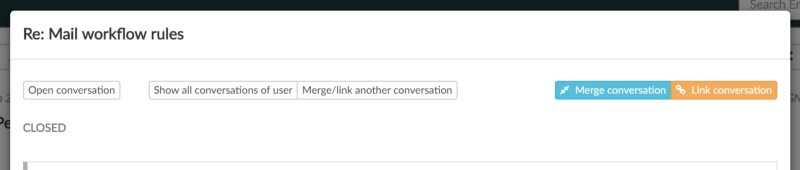
By linking a conversation, you can make it easy for you and your co-workers to see different email threads in one conversation. All linked conversations will show up in the right sidebar and are just a click away.
We’ve made it easy to link a conversation. Just click on the “Merge/link conversation” button in the right sidebar, and a new popup window will let you quickly search for any conversation across all your mailboxes.
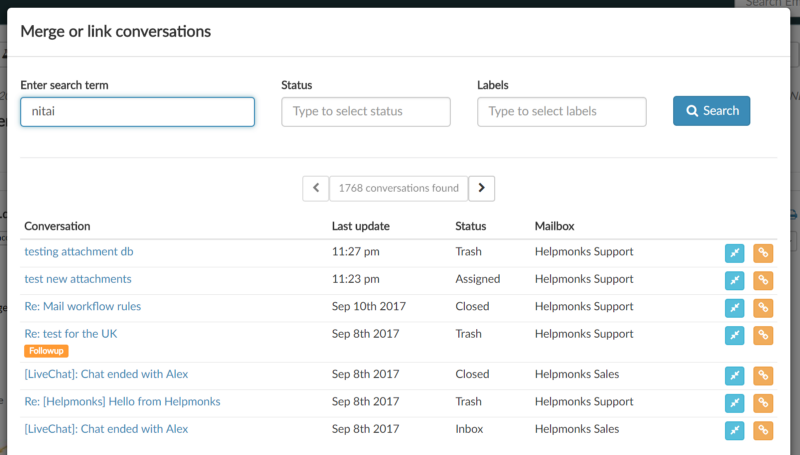
Merging and linking of conversation is now available to all users of Helpmonks.
Helpmonks is an email collaboration platform that helps you and your team to work smarter, faster and better on customer requests. Find out more at https://helpmonks.com

Excellent customer service has always been, and always will be, essential for any company's success. Here are the 12 most important customer service skills.
Read now
Email delegation can reduce the burden on team members and spread the workload. Our guide to email delegation with a shared inbox will provide the answers.
Read now
Google Collaborative Inbox is a free inbox collaboration tool you can access by turning on Groups For Business. But does this Google feature have what it takes?
Read now
Automated customer service is a game-changer for businesses. Learn about the benefits, examples, and strategies for implementing automated customer service.
Read now
Empower your team and delight your customers.
