
12 Important Customer Service Skills in 2024
Excellent customer service has always been, and always will be, essential for any company's success. Here are the 12 most important customer service skills.
Read nowAs Helpmonks is a system to collaborate on team email conversations the “read” and “unread” behavior is a bit different from your email client.
It doesn’t help if Helpmonks would mark messages as “read” when your team members need to see those emails as well. That’s why the “read” and “unread” behavior works as such that the email conversation becomes “read” when the conversation received a reply from your team.
However, there are circumstances where an email conversation doesn’t warrant a response, e.g. notification or status emails.
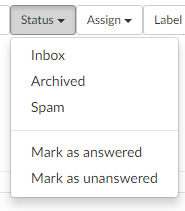
For those emails, you now have the option to mark those emails as “answered”/”unanswered”.
The option lives in the “Status” menu drop-down and is available in the list and the conversation view.
Additionally, the option to mark messages as “answered”/”unanswered” is also available as an “action” in your workflows, i.e. mark those notification emails as “read” and they will also not count towards your total inbox count anymore.
To be able to mark your messages as “answered”/”unanswered” is just one of the many improvements coming your way. Follow us on here or on Twitter to stay up-to-date with the latest updates.
Helpmonks turns your shared inbox into a collaboration tool
Keep your whole team updated on anything that goes on with your customer emails. With Helpmonks everyone starts collaborating. Try it for free at https://helpmonks.com

Excellent customer service has always been, and always will be, essential for any company's success. Here are the 12 most important customer service skills.
Read now
Email delegation can reduce the burden on team members and spread the workload. Our guide to email delegation with a shared inbox will provide the answers.
Read now
Google Collaborative Inbox is a free inbox collaboration tool you can access by turning on Groups For Business. But does this Google feature have what it takes?
Read now
Automated customer service is a game-changer for businesses. Learn about the benefits, examples, and strategies for implementing automated customer service.
Read now
Empower your team and delight your customers.
