
12 Important Customer Service Skills in 2024
Excellent customer service has always been, and always will be, essential for any company's success. Here are the 12 most important customer service skills.
Read nowWe just released a very exciting update for Helpmonks — the option to include all attachments (or not) upon forwarding an email. In addition, you can now also choose which messages to include in the forwarded email.
Include all attachments upon forwarding
Previously, we only sent attachments newly added attachments when forwarding a message. For earlier replies with attachments, we included links to the attachments in the notification. However, now you have an option to either send all attachments of the email conversation or simply include the links.
We’ve made this a general setting (Administration / General Configuration). You can override this setting within each individual mailbox setting. Additionally, you can even select/de-select this option in the message dialog itself.
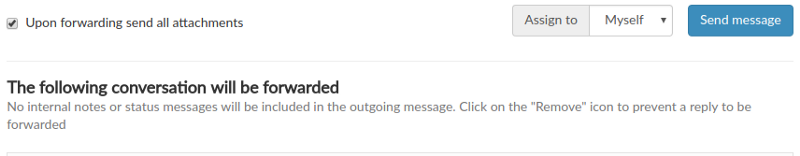
Remove messages upon forwarding
Also new, is the ability to remove certain replies from the email conversation when forwarding an email. When beginning a forward in Helpmonks, next to each reply you will now see a “remove” icon. Of course, you can include the message again with a simple click.
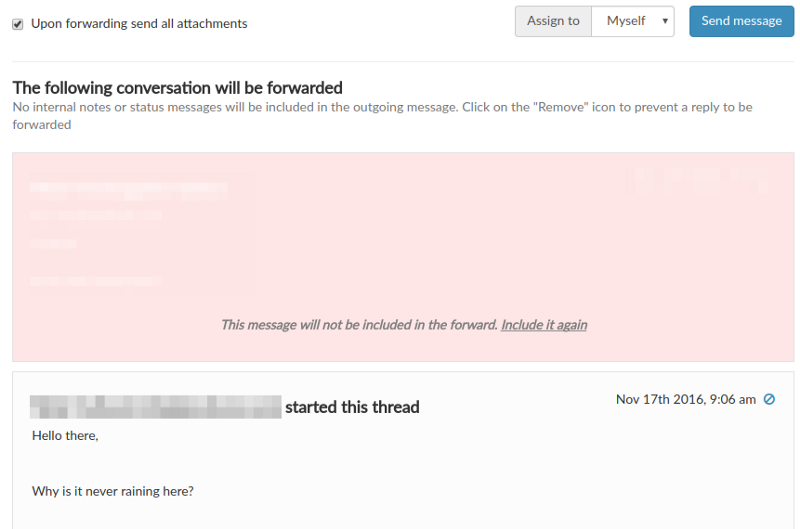
As always we would like to thank our awesome Helpmonks community for their ongoing support and requests.
Stay tuned for more updates coming your way real soon.
A shared mailbox service that simply works
Over a 1000 new customers within 8 months can’t be wrong. Check out what Helpmonks is all about and create your free account today!

Excellent customer service has always been, and always will be, essential for any company's success. Here are the 12 most important customer service skills.
Read now
Email delegation can reduce the burden on team members and spread the workload. Our guide to email delegation with a shared inbox will provide the answers.
Read now
Google Collaborative Inbox is a free inbox collaboration tool you can access by turning on Groups For Business. But does this Google feature have what it takes?
Read now
Automated customer service is a game-changer for businesses. Learn about the benefits, examples, and strategies for implementing automated customer service.
Read now
Empower your team and delight your customers.
