
12 Important Customer Service Skills in 2024
Excellent customer service has always been, and always will be, essential for any company's success. Here are the 12 most important customer service skills.
Read nowWe are very excited to announce that the #1 requested feature for Helpmonks is finally here — Collision Detection!
Collision Detection works in multiple ways — within the Helpmonks application and also upon sending replies from your email client.
Within the Helpmonks application, you will now see a status when someone is viewing a conversation which is also in your view. Furthermore, you’ll also see a status when someone is actively composing a reply. Status messages for both actions will appear in the message list and in the conversation view.
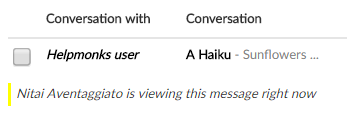
Should you still continue to write a reply while another user is doing so in Helpmonks, or another user has already sent theirs, upon sending your reply Helpmonks will alert you to this fact, before sending the message, and allow you the option to “delete”, “edit” or continue to “send” your reply.
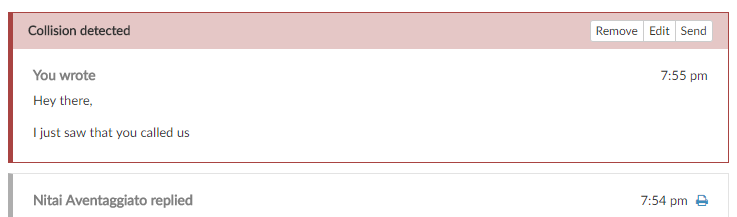
Collision Detection also works when you send a reply with your email client, and someone else has already sent one. In this case, Helpmonks will immediately send you an email to let you know that someone from your team has already replied.
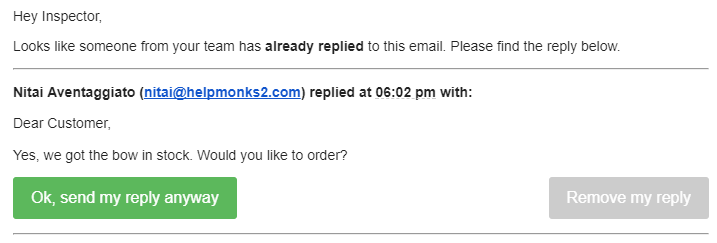
Should you still wish to send your reply, you can do so within the Collision Notification email. You also have the option to remove your reply from the email, as well.
So that you can find all of your collided emails which have yet to be sent, we’ve added a Collision Detection link to the folder navigation in the Helpmonks application. The view within the Collision Detection folder is divided into two sections, (1) collisions that occurred within the Helpmonks application, (2) collisions that occurred while sending a reply from your email client.
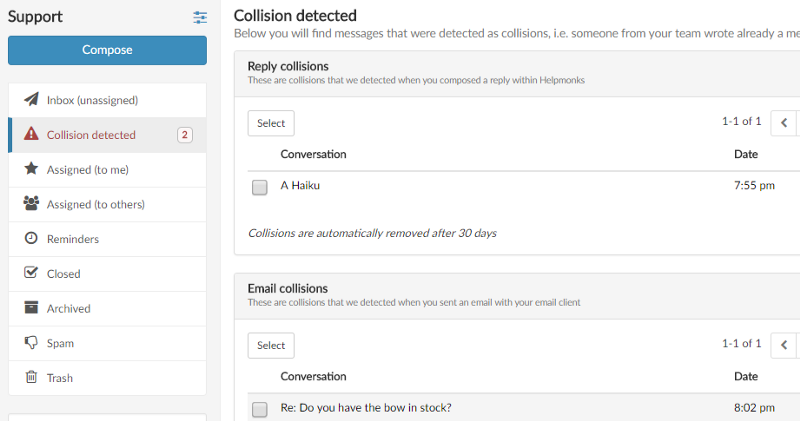
As Helpmonks is a collaboration platform, all users can see any subscribers’ messages that have been caught by the Collision Detection engine and can choose to remove, edit or send them. Everybody also sees any of the collided messages in the conversation view.
While Collision Detection is enabled by default for all customers of Helpmonks, you can tailor how far back you would like the Collision Detection engine to check for a collision.
For example, you might not want to consider a follow-up message to a conversation from your team member to be a collision if it’s longer than one week since the last internal reply was sent. Thus, you can change the length of time for the collision check in the “General Settings”. There you can select from multiple time options. By default, the time range is set to one month.
More is coming soon
While we are very excited to finally make Collision Detection available to all users of Helpmonks, we have already started working on the next features, mainly Trello integration, Satisfaction ratings, and Team features.
Stay tuned as more new features and enhancements are coming your way.
As always, we welcome your feedback. You can also vote on features over at the publicly available Helpmonks Roadmap.
Looking for a way to work smarter as a team?
Helpmonks is an email collaboration platform that helps you and your team to work smarter, faster and better on customer requests. Find out more at https://helpmonks.com

Excellent customer service has always been, and always will be, essential for any company's success. Here are the 12 most important customer service skills.
Read now
Email delegation can reduce the burden on team members and spread the workload. Our guide to email delegation with a shared inbox will provide the answers.
Read now
Google Collaborative Inbox is a free inbox collaboration tool you can access by turning on Groups For Business. But does this Google feature have what it takes?
Read now
Automated customer service is a game-changer for businesses. Learn about the benefits, examples, and strategies for implementing automated customer service.
Read now
Empower your team and delight your customers.
