
12 Important Customer Service Skills in 2024
Excellent customer service has always been, and always will be, essential for any company's success. Here are the 12 most important customer service skills.
Read nowI am a big MacOS X fan (not to be mistaken with a fanatic Apple follower) and just love my new MacBook Pro. First I thought, that the glossy screen is a major headache, but to be honest the crisp screen and the ease on the eyes makes up with seeing myself sometimes in the screen.
But what is a Operating System without applications that make live and work with it a pleasure? So, here is a list of applications I have come to love and could not imagine a day without it.
LaunchBar
LaunchBar is by far the best application I have come across in all the years of using MacOS X for lunching Applications. I have been a using DragThing for many years before I found LaunchBar. Where as DragThing lets you organize your Applications in Drawers and with a simple click launching them, LaunchBar let’s you work more in a “find and launch” approach.
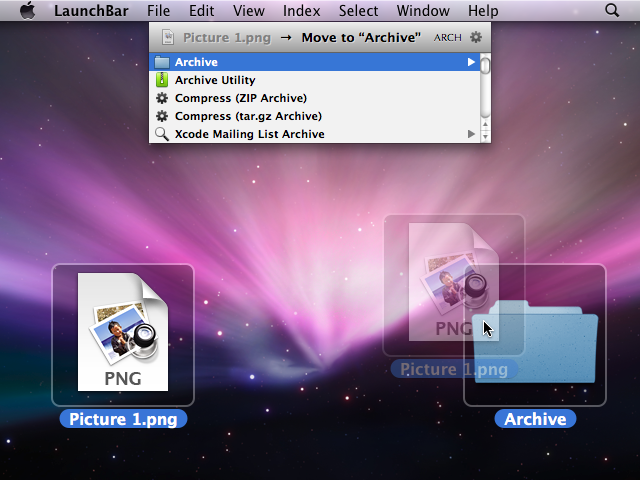 LaunchBar scans your whole drive and creates a index of all available documents, applications, music, videos and just about everything. You then simply call up a “bar” and start typing the document or the application you want.
LaunchBar scans your whole drive and creates a index of all available documents, applications, music, videos and just about everything. You then simply call up a “bar” and start typing the document or the application you want.
But where DragThing and other tools are simply Application launchers, LaunchBar lets you interact with your system in any way. Say, you need to search on Google you simply start typing “goo” and a search template shows up. Enter the search term and LaunchBar passes the query to your default browser and you get the results in your browser. The real benefit is that you can do this from about everywhere in your Mac. Say you are in Apple Mail and want to open a website. Instead of going over to Firefox, then open a new page and enetering the URL, you use LaunchBar, type “.” (dot) and type the address.
Or how many times do you have to send a attachment by eMail? Doing so with LaunchBar is a peace of cake. Chose the file in your finder (or even find the file in LaunchBar), hit “tab” and type the “mail” (for Apple Mail) then hit Enter. LaunchBar will open a new mail message in Apple Mail and has added the chosen file as an attachment already.
I like to work on my Mac, I don’t want to waste time. Thus LaunchBar is just about the best, you can do to save money and time.
PathFinder
The Finder of MaxOS X has seen some major improvements in the last releases. Nevertheless there are some things that are a hassle to do. Just think of copying or moving a file to another folder. With the current Finder you would have to open two windows, start dragging the file, see that you hit the right window, navigate to the folder, etc. What a pain!
PathFinder comes to the rescue. With PathFinder you will not only get a very slick Finder replacement, but one that features Tabs (multiple finder windows in one window), a Dual Pane File Browser (remember Norton Commander on Windows:-) ), Cut & Paste in the File Browser and among other things a very handy “Drop Stack”.
With the Drop Stack alone you will be able to drag and drop a folder or file to the Drop Stack, grab some other files or folder, drag them again to the Drop Stack and then choose where you want to copy or move them.
Path Finder is on par with all the features that the Finder offers, comes with QuickLook, Spotlight search panel, SVN support, FTP and Shell browser built in and much more.
The developers are super fast with replying and the tools just works. What else do you want?
Yojimbo
Just like about everyone, I got tonnes of information that I want to keep. URLs I like to archive for later consumption or snippets of information. Say you want store all your serial numbers or passwords in one place or travel information, ideas, images or whatever. Most use FireFox for storing bookmarks, or then a web archive, others use folders full of information, but imagine you have one convenient place to go to and get all you need.
Welcome Yojimbo to your Application foler. Yojimbo is the small but brilliant information keeper for all your information.
The latest version brings MobileMe access to Yojimbo that allows you to sync your information to more then one Mac and you can sync Notes with a addon. Sure if you really need synching and a mobile client then Yojimbo is not your first choice.
I personally, love Yojimbo because it is just simple, easy to use and there is nothing to learn. Just use it.
NetNewsWire
If you follow a lot of blogs then there is nothing better then a dedicated RSS-Reader. My favorite RSS-Reader is NetNewsWire. In the past, one had to buy a license for it, but it is now free to use. Actually, my favorite feature is to be able to have my read/unread status on my BlackBerry with the NetNewsWire mobile client. Also, one has a slick web interface, which again syncs with the mobile and the desktop client.
Skitch
Showing someone what you mean in a image is better then describing it. I guess the makers of Skitch had this in mind when they created one of the best screen shot utilities for the Mac. With Skitch you are able to annotate your image with circles or arrows, write text that stands out, resize and crop and best of all simply drag and drop the image to your desired destination or application.
Adium
AdiumX is for Mac users what TrillianPro is for Windows users, that is a free instant messaging application which can connect to AIM, MSN, Yahoo, GTalk, FaceBook Chat and many other messaging protocol. Actually if you are on any of these networks you should use AdiumX, because you then only need to have one application open for all your instant messaging networks.
That’s it. This is the list of the applications I can not live without. Well, let’s say this is the list apart from the Apple’s own fine applications that I daily use. In the past I have used Entourage a lot, but now mainly live in Apple Mail. Same goes with Word and Excel, they are mainly replaced with Pages and Numbers. Not to speak of the presentation ware PowerPoint which now totally replaced by Keynote. I think Keynote alone is the most appealing reason to consider to get iWork.

Excellent customer service has always been, and always will be, essential for any company's success. Here are the 12 most important customer service skills.
Read now
Email delegation can reduce the burden on team members and spread the workload. Our guide to email delegation with a shared inbox will provide the answers.
Read now
Google Collaborative Inbox is a free inbox collaboration tool you can access by turning on Groups For Business. But does this Google feature have what it takes?
Read now
Automated customer service is a game-changer for businesses. Learn about the benefits, examples, and strategies for implementing automated customer service.
Read now
Empower your team and delight your customers.
