
12 Important Customer Service Skills in 2024
Excellent customer service has always been, and always will be, essential for any company's success. Here are the 12 most important customer service skills.
Read nowWe’re excited to announce that we released “Drafts” today. Drafts, as the name implies, autosaves your replies in Helpmonks and lets you easily return to them at a later time.
All your drafts show on the left side panel, and navigating to ‘Drafts’ lists conversations with unsent drafts. Clicking on a conversation with a draft will load the draft automatically in the editor.
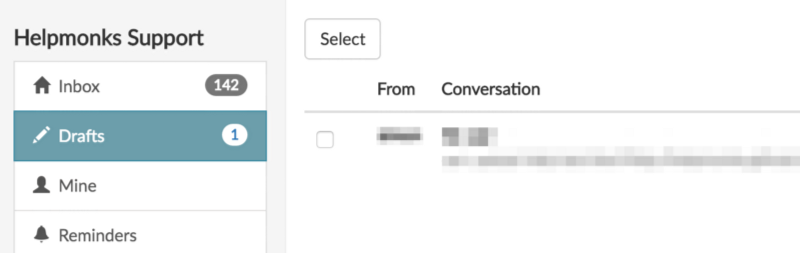
Helpmonks will autosave your replies every 20 seconds as a draft. Additionally, there is a “save” icon now in the editor to save your reply manually.
Speaking of the editor, we also released an upgrade to the editor. With the update comes the ability to insert emoticons into your replies. Additionally, it should fix the “backspace” issue that some of you reported.
As always let us know how we are doing.
Want to know why so many startups take to Helpmonks?
Helpmonks is the easy solution to take your team email flow. Create a shared inbox in seconds and start to collaborate on every conversation. Create a Helpmonks account for free now at https://helpmonks.com

Excellent customer service has always been, and always will be, essential for any company's success. Here are the 12 most important customer service skills.
Read now
Email delegation can reduce the burden on team members and spread the workload. Our guide to email delegation with a shared inbox will provide the answers.
Read now
Google Collaborative Inbox is a free inbox collaboration tool you can access by turning on Groups For Business. But does this Google feature have what it takes?
Read now
Automated customer service is a game-changer for businesses. Learn about the benefits, examples, and strategies for implementing automated customer service.
Read now
Empower your team and delight your customers.
