
12 Important Customer Service Skills in 2024
Excellent customer service has always been, and always will be, essential for any company's success. Here are the 12 most important customer service skills.
Read nowI often get the question about how Razuna can be deployed, so I decided to do a short blog post to outline the options.
Some of our enterprise customers, prefer to to have Razuna deployed on their own servers, sometimes even behind firewalls. Other customers prefer to have us handle servers, bandwidth and so forth. Finally some, just want to sign up, enter a credit card and get going.
And — as you may have suspected, we support all of these models and then some.
Enterprise DAM deployment
Let me start out with an example of a typical enterprise DAM deployment. We just delivered a setup similar to the scenario described here to a global chain of retail stores. They had a few IT political issues to deal with. Some we often see among our enterprise customers: Security, Scalability, Security, Speed, Security, Usability and finally Security.
When I asked our customer, who were going to upload tons of images of more or less mundane retail products, if they were afraid that someone might steal images of candle lights and plastic plates, they seemed slightly annoyed. Nonetheless — we’re not averse to security, and frankly you can built an entirely secure application. Just don’t connect it to the Internet.
Back to the setup. They needed about 1 mill images, some video and 200 active users. They needed Razuna deployed in-house but they wanted the assets in the cloud.
Our proposed setup looked like the following:
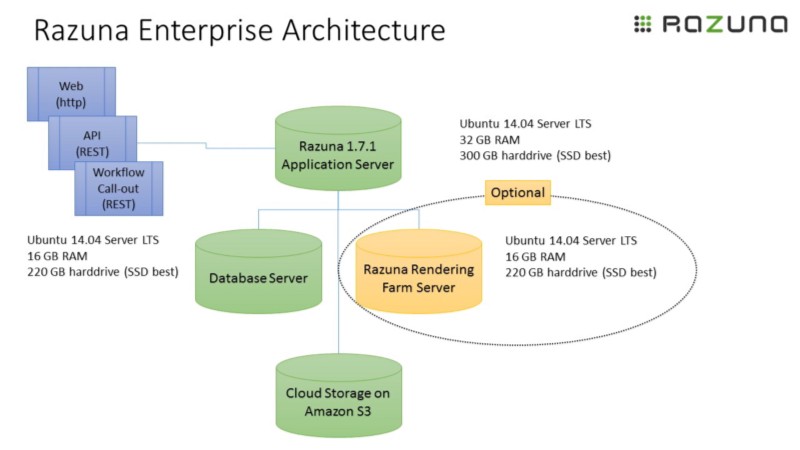
So we setup a main application server, a separate database server and used Amazon S3 for storage. This is something you can actually activate directly in Razuna, simply by typing in your Amazon S3 bucket information.
The use of SSD servers is something we tend to prefer more and more, since the performance really improves.
As you will notice, we used 32GB RAM on the main application server, which is twice what we propose as minimum recommendation. And the reason simply is that 16GB really is a minimum recommendation. 32GB is better suited for larger volumes.
Some customers have a fail-over server as well, but since the files are delivered directly from the storage server (in this case S3) it’s not necessary for delivering the files.
You can also substitute the Amazon S3 cloud storage with a storage server, in which case the setup would have looked like the following:
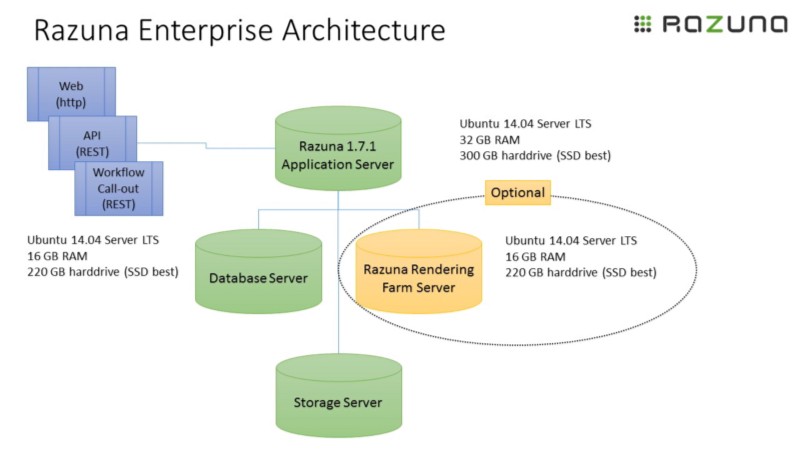
As you can see — very similar.
The rendering farm server(s) is a feature, which we developed for the BBC. It allows you to distribute the work of creating renditions to separate servers, thereby minimizing load on the main server during upload.
Razuna can be deployed for enterprise DAM needs like this in the following ways:
Small Business DAM deployment
For small to medium sized businesses you would often install Razuna and database on the same server and have storage in the cloud or on a separate server. In some cases, ike with the Razuna dedicated servers, you will even deploy Razuna, Database and Storage on the same server. Of course, this is slightly less prone to handle large volumes, but it’s still a dedicated server, which goes a long way towards performance for most medium sized businesses DAM needs.
This type of deployment looks like this:
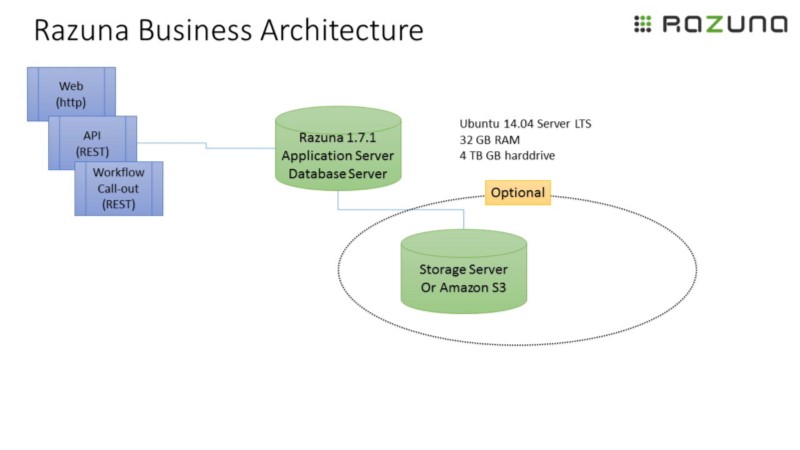
Adding a separate storage server or using Amazon S3 would allow you to select a smaller harddrive on the main server — and maybe spend that money on an SSD drive to boost performance.
Cloud deployment
The most basic deployment is the cloud deployment. It looks like this in March 2015:

Simply go to Razuna.com and click on sign up. Choose your plan, enter your personal details, and you are good to go.
This is a good solution up to around 150GB and limited daily needs. If you need a lot up uploads and more then a few editors or administrators, you would want to look at either a dedicated DAM server or an on-premise deployment.
If you have questions about the various deployment models, as always, feel free to get in touch. We’d be happy to advice you about the best DAM deployment model for your needs.

Excellent customer service has always been, and always will be, essential for any company's success. Here are the 12 most important customer service skills.
Read now
Email delegation can reduce the burden on team members and spread the workload. Our guide to email delegation with a shared inbox will provide the answers.
Read now
Google Collaborative Inbox is a free inbox collaboration tool you can access by turning on Groups For Business. But does this Google feature have what it takes?
Read now
Automated customer service is a game-changer for businesses. Learn about the benefits, examples, and strategies for implementing automated customer service.
Read now
Empower your team and delight your customers.
