
12 Important Customer Service Skills in 2024
Excellent customer service has always been, and always will be, essential for any company's success. Here are the 12 most important customer service skills.
Read nowIt’s been a while since we’ve had a chance to write on here. We’ve been working hard to build the next great destination for email collaboration. The surge of new customers in the last few months is proof that we are on the right track.
Behind the scenes, we’ve been working on a brand new email system, both for incoming and outgoing emails. Additionally, we’ve made many enhancements and updates to Helpmonks. In the coming weeks we will share some of these here.
To start here is one of the most useful new feature of Helpmonks — an activity stream and notification panel.
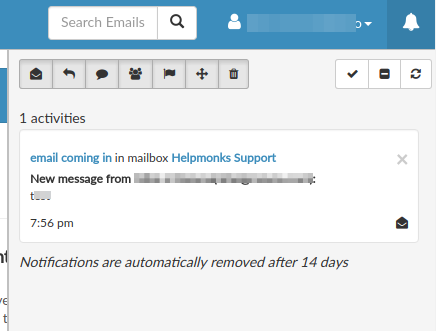
Want to reduce email overflow of your inbox but still need to stay up-to-date on new emails, replies and anything else that happens in your team inbox? If so, the new notification panel is exactly what you were waiting for.
While desktop notifications are great to notify the instant something is happening in Helpmonks, they do tend to disappear with the rest of your notifications. With the notification panel, these notification are still available for you.
We’ve gone an extra length and also made it possible to filter all notifications. Hence you have the ability to only see notifications for, e.g. new messages or replies or only when assigned to you.
We are sure you will like the notification panel as much as we do. It made our “Helpmonks work lives” easier.
More updates coming soon
We are hard at work on providing our own mail network. Also, we are working on a brand new dashboard and other features to make your shared inbox more meaningful to your daily work.

Excellent customer service has always been, and always will be, essential for any company's success. Here are the 12 most important customer service skills.
Read now
Email delegation can reduce the burden on team members and spread the workload. Our guide to email delegation with a shared inbox will provide the answers.
Read now
Google Collaborative Inbox is a free inbox collaboration tool you can access by turning on Groups For Business. But does this Google feature have what it takes?
Read now
Automated customer service is a game-changer for businesses. Learn about the benefits, examples, and strategies for implementing automated customer service.
Read now
Empower your team and delight your customers.
